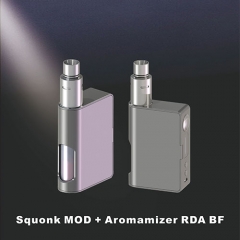- Description
Update:
New production version after May-15th add TC-SS temperature control mode(for SS 316L).
Function:
Juice Bottom feeding
10ml Juice bottle built-in
Power mode and TC mode( Ni200 and SS316L 2 modes)
Easy to replace bottle and battery
Single 18650 battery BOX MOD
Magnet battery door
Basci spec:
Voltage: 3.1~4.2V
Output voltage: 1-9V
Output power: 7-60W
Resistance: 0.1-4.0ohm
Temperature adjust: 200F - 600F
Charging: 5V/1000mA
Product dimension: W59*H88*D26mm
Color: Gun metal color
(Micro USB charge cable included)
User instructions:
We use famous chipset brand ST in the board of Steam Crave Squonk MOD, which is same IC as YiHi board.
Spring load connection and no leakage
Brighter OLED display
Auto-lock function removed
TC coil detect problem solved(firmware bug problem)
Please make use you use battery amperage 20A at least. Bad battery will decrease wattage very bad.
When your battery power remain 20% only, power will decrease. When you battery power have more than 20% remain, it will regulate your set wattage.
Power on/off | 5 times click in 3 seconds to power on or power off | |
Screen off/Sleeping | Without operation within 30 seconds, the screen will be off and sleeping. Press any button to wake up | |
Coil Detect | Connect with your new atomizer or coil build, then press firing button. The mod will show “NEW COIL UP, OLD DOWN”. Press + to detect your new coil and resistance. |
|
Shift Mode | Under “unlock” mode, press both firing button and + button for 2 seconds, the mod will shift power mode and TC mode (Only Ni200 can work under TC mode). | |
Power Mode (Wattage) | Press + - to adjust wattage setting. Holding + - will rapidly increase or decrease the wattage setting. | |
TC Mode (Temperature Control) | 1. Under TC mode, the power is what you set under power mode. 2. Press + - to adjust temperature setting. Holding + - will rapidly increase or decrease the temperature setting. | |
Setting Lock | Press +- for 2 seconds to lock your setting of wattage and temperature Press +- for 2 seconds to unlock your setting of wattage and temperature then you can adjust setting again. | |
Overtime Protection | When the firing button is pressed for over 10 seconds, the output will shut off. |
|
Short-circuit protection | When your atomizer short-circuits or your resistance lower than 0.1Ω, there will be no output for protection. |
|
Over-temperature protection | When PCBA (Printed Circuit Board Assembly) temperature is over than 80°C (176°F), it will be protected | OVER TEMPERATURE |
Low voltage protection | When your battery voltage is lower than 3.1V, the Squonk will stop working to prevent battery damage. |
|
Open circuit protection | If there is no connection with the atomizer, when pressing the firing button, it will read the open circuit, preventing your mod from firing. |
|
Battery protection | If you put battery in the wrong direction (+ -), the PCBA will not work. |


 USD
USD